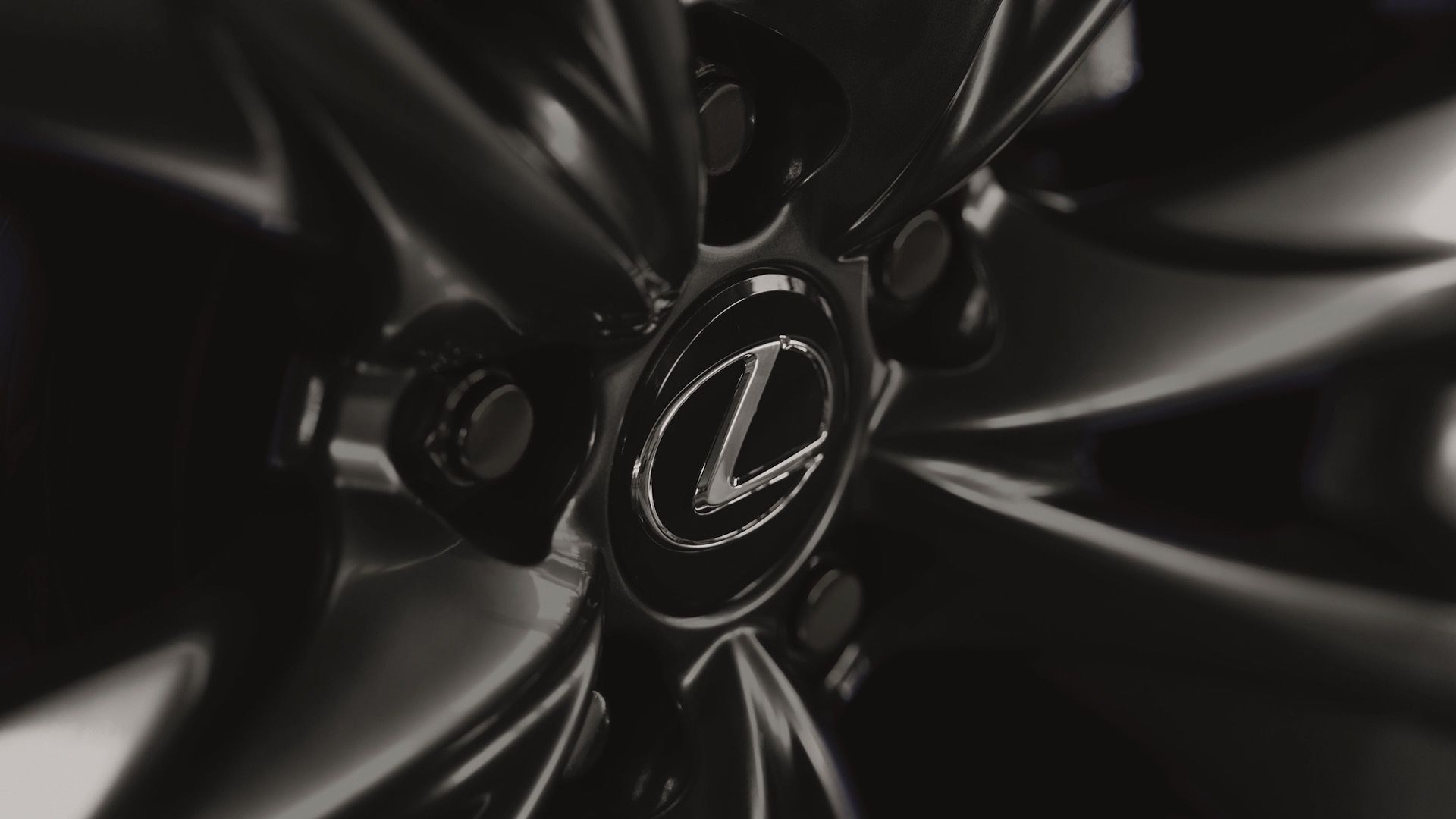A little over a week ago, we told you that Nissan had announced a complementary voluntary service campaign for all 2011/12 Nissan Leafs.
With Nissan strongly encouraging owners to have their Leafs updated to the latest operating system, we decided to get the software in our own 2011 Leaf upgraded to see what differences we could make out.
The Upgrade
Just like the previous software upgrade, Nissan Leaf technicians perform the upgrade using a laptop computer connects to the car using the Leaf’s on-board diagnostics (ODB) port.
According to Nissan, the update shouldn’t take too long, but just like previous software upgrades, it seems some Leafs take longer to upgrade than others.
Unlike our car’s last upgrade -- which took just 15 minutes -- it took the Nissan technicians several hours to complete the upgrade due to a problem communicating over the service port with our car.
As a consequence, we’d recommend Leaf owners taking their Leafs in for a service plan for it to take several hours in case of complications -- even if in most cases it takes a lot less.

Nissan Leaf Updated Carwings Software
Realistic Carwings Estimates
As promised, the latest Leaf update improves the accuracy of the state-of-charge reporting for the Leaf.
Previously, when logging into the Nissan Carwings service via a smartphone app or web browser, the car’s predicted range and battery state of charge reports were often much lower than the in-car range prediction display.
Since the update we’ve seen carwings predicted ranges which match the range predictions displayed in-car, along with a more accurate time-until-full estimate, making it easier to understand how long it will take to recharge.
Changed State Of Charge Representation
Interestingly, the software also appears to change the way the car’s on-board display represents the Leaf’s state of charge using its 12-bar charge gauge.
On the first few long-distance drives since the upgrade, we’ve noticed Our Leaf loses its first bar a little earlier than it had previously, with the first five or six bars disappearing at a rate of one every 4 to 7 miles.
Towards the apparent half-charge mark -- which seems to arrive a little earlier at a distance of between 30 and 45 miles since recharge -- the rate at which the bars disappear starts to slow.
According to our limited experience thus far, the final few bars disappear at a rate of one every 8 to 13 miles, with a predicted range remaining as high as 30 miles even with only 3 bars remaining.
Under the previous software update, 3 bars would normally equate to a remaining range prediction of between 24 and 15 miles, depending on driving style.
However, it should be noted that the car’s low battery warning remains at around the same point -- a remaining predicted range of around 9 miles and with only one bar remaining.
Door Open Warning
Nissan Leaf Car Not In Park Warning
Perhaps the most useful of the upgrades is the addition of a new audible warning which sounds if the driver’s door is opened when the Leaf is not in Park.
Displaying a warning on the car’s dash telling the driver to shift to Park, as well as producing a double chirp until either the door is closed or the car is placed into Park, the warning should eliminate any accidents caused by an exiting driver forgetting to place their Leaf into park.
Should You Upgrade?
If you regularly use Carwings to check on your Leaf’s state-of-charge, the latest software update to the Leaf is a must-have.
We’re also fans of the changed rate at which the battery indicator drops, especially for inexperienced drivers not used to the Leaf’s EPA-estimated 73 mile range.
As for the door warning? As we’ve stepped out of a Leaf before when it wasn’t in Park, causing some damage to our car’s door in the process, we’re fans of the new feature.
Have you had the upgrade? What do you think? Let us know in the Comments below.
+++++++++++