
2010 Toyota Prius
Along with a redesigned and upgraded interior, the new 2010 Toyota Prius has reorganized its driver controls and gauges--or what Toyota calls a "Multi-Information Display."
Drivers view the most frequently used information--starting with road speed--on a "combination meter" located 3.5 feet away, toward the base of the windshield. Toyota says this reduces the amount a driver's eyes have to refocus, from the road ahead to the interior and back again.

2010 Toyota Prius combination meter
The combination meter on the 2010 Toyota Prius has two elements: a driver information area, for immediate updates like road speed, and a Multi-Information Display to its right, for more detailed readings.
Within the driver information area, the driver views (from left to right) a fuel gauge, speedometer, warning lights, instantaneous fuel consumption readout, and the shift indicator. These are all fixed, and each one displays constantly.
Beside that is the 5-inch wide display containing the Multi-Information Display, which works together with two round, multi-part Touch Tracer buttons on the steering wheel. The goal is to let a driver cycle through multiple screens without taking her hands off the wheel, to reduce eye movement and driver fatigue, thereby improving safety.

2010 Toyota Prius showing Touch Tracer indicators floating over Driver Information Area
Using the Touch Tracer indicators that "float" above the driver information area, drivers can toggle through the following functions:
- Energy Monitor: Shows real-time battery charge, and energy flow among the battery, electric motor, and engine, to help the driver understand how the hybrid system works (on 2004-2009 Prius models, this was located in the central dashboard monitor shared with the navigation system).
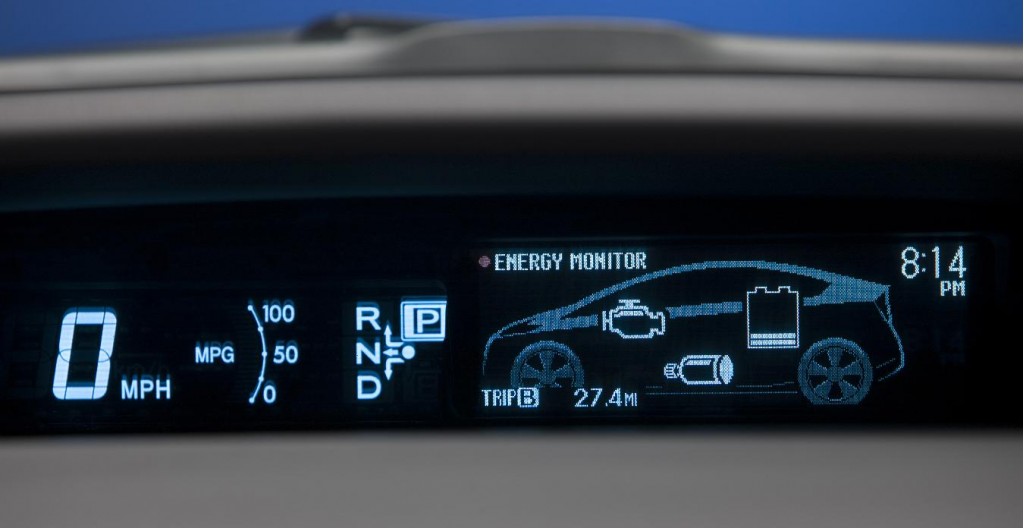
2010 Toyota Prius energy monitor
- Hybrid System Indicator: A sliding bar that encourages smooth acceleration and braking to maximize fuel economy.

2010 Toyota Prius hybrid system indicator
- Fuel Consumption: Available in increments of 1 minute and 5 minutes.
- Historic Fuel Consumption Data: Showing a past record mileage achieved on all trips.

2010 Toyota Prius historic fuel consumption data
- Trip Information: Odometer, trip odometer, and remaining range to empty.
- Caution Messages and Function On/Off: Displays driver alerts and any use of the Radar Cruise, Pre-Collision, or Lane Keep Assist functions.
The Multi-Information Display also includes a number of settings that can be customized by the user:
- Eco Indicator: On/Off
- Steering Switch (Touch Tracer Display): On/Off
- Clock: 12- or 24-hour format
- Language Selection: English, Spanish, or French
- Multi-Display Screen: On/Off
Our early test drive in the 2010 Toyota Prius convinced us that the company's engineers and user-interface designers have done an excellent job.
It takes a few minutes to learn the positions of the buttons within the left and right Touch Tracer switches, but they're fairly intuitive once a driver trains himself (just like using a computer mouse). Best of all, there's no longer the need head movement to look toward the center of the car's interior--as there was on the 2009 Prius and earlier models.

2010 Toyota Prius - showing round Touch Tracer controls that drivers operate with their thumbs
We'll cover information displayed on the optional video monitor in the center of the instrument panel in a later article.













