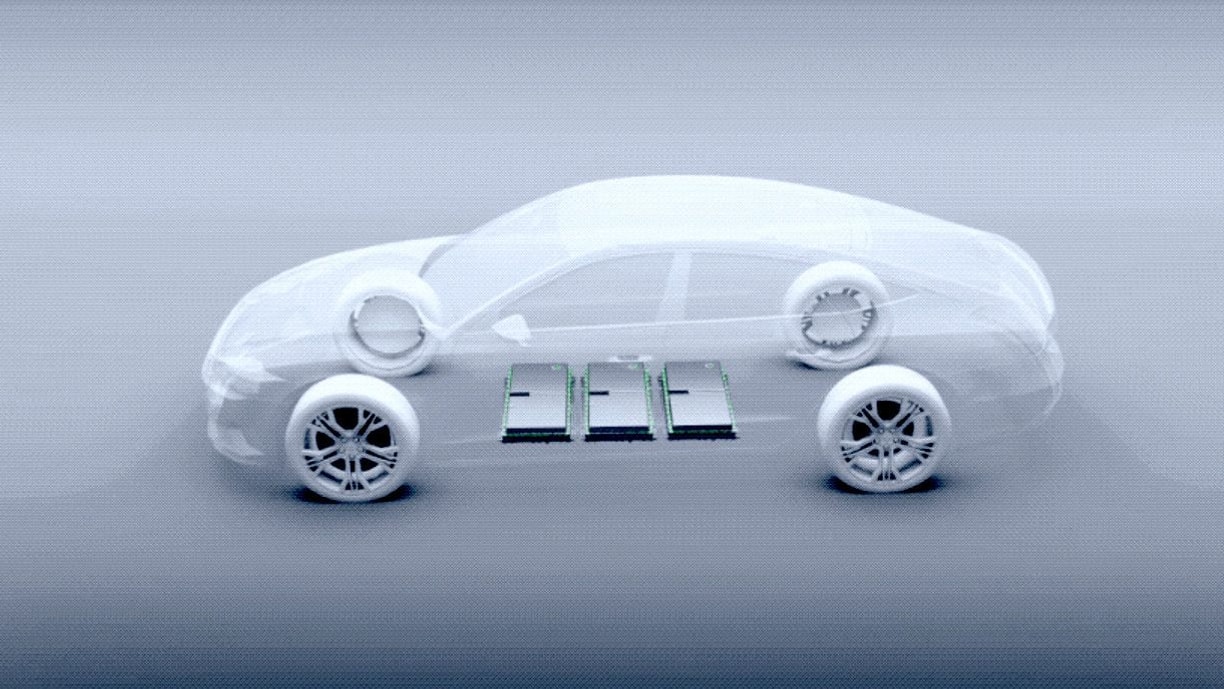We’ve already seen first-hand how the 2011 Nissan Leaf’s navigation system can predict just how far it will be able to travel before it needs a recharge, and even find you a nearby charger. But while parts of the navigation system and energy consumption software are proprietary to Nissan and smartphone-ready applications for the Leaf are available on devices powered by the major software platforms, the heart of the Nissan Leaf’s operating system is powered by Microsoft’s Windows Embedded Automotive 7.
Keeping It Quiet
We’ve driven the Leaf several times, and production intent vehicles have been making tours of the world for a while now. But while Nissan has told us about the Leaf’s 24 kilowatt hour battery pack, expected range and fast-charge capability it has remained quiet about how what lay underneath the Infotainment system.
The reason?
While Nissan may have had access to Windows Embedded Automotive 7 for engineering purposes, Microsoft’s official launch of the system occurred yesterday.
Is The Nissan Leaf Just A Big PC?
Not really. While Nissan uses Microsoft’s latest version of the Windows Embedded Automotive system you won’t be installing software, browsing the Internet or playing minesweeper. At least, not right now.
Unlike a PC, Microsoft’s Embedded Automotive system is not loaded from a hard drive and does not start up in the same was as a PC. Instead, the core operating system is loaded from an embedded memory chip within the device, hence the name.
While updates will be available, expect them to be administered by your local Nissan Dealer. Some elements will be customizable, but unlike a PC where the user can tweak and modify almost anything, the version of windows found in the Leaf will be much harder to hack.
Ford Microsoft SYNC
Microsoft’s Embedded Automotive software is already in use by several automakers, including Ford, whose acclaimed Ford Sync system allows a seamless integration between cellphones, portable music devices and the car. Ford’s system offers similar features to those found in the 2011 Nissan Leaf, including voice-activated dialling, satellite navigation, and even emergency assistance in the event of an accident.
Other automakers who have used Microsoft’s auto version of its embedded software include BMW, Fiat, Honda, Acura and Mercedes.
Security Concerns, Blue Screen Of Death?
We’re all familiar with the horrors of viruses which afflict Windows computers. But while the Leaf will be running a version of virus-prone Windows 7, your 2011 Nissan Leaf won’t be browsing to dubious websites, clicking on phishing links or receiving email virus attachments. While there is still a technical possibility someone could give your 2011 Nissan Leaf a virus, the actions above are the most common ways of infecting a PC with a virus. In other words, you should be okay.
How about the ubiquitous Blue Screen Of Death? As we’ve already said, the 2011 Nissan Leaf won’t be doing the same things that a regular PC does in the course of a day. Every time you install software or tweak the hardware on a PC you increase the potential of a system conflict or hardware fault. The Leaf won’t have this issue, since it will run the same hardware and probably only a few versions of software in its lifetime.
A Runaway Car?
Will Microsoft’s system have control over your car’s steering, brakes and accelerator?
No. The system isn’t one which will have direct control over how the car works. It may communicate with Nissan’s power electronics, but not to directly control it.
2011 Nissan Leaf
Don’t think for a second that this is Microsoft’s only foray into embedded, non-pc versions of its software. For many years now, certain satellite navigation systems, cash registers, ATM machines and even medical devices run embedded versions of windows.
Should You Worry?
Given Microsoft’s previous experience with the Automotive platform we think Nissan’s use of the Windows Embedded Automotive 7 system will help enhance the Leaf experience, allowing your smart devices to become part of your daily drive in your 2011 Nissan Leaf.
A fabulous choice, or a security nightmare? What do you think? Let us know below.
[Microsoft][Nissan]